Onboarding Step 1: Getting Started & Setting Goals
In these steps, you will log in to your GitHub account, provide information in the Jit Getting Started form, and select your Security Goal. Based on your selection, Jit matches a security plan to your security needs.
Jit offers a variety of security goals:
- Implement a full product security plan (Code, CI/CD, Cloud, runtime)
- Empower my developers to own the security of the code they write while keeping velocity
- Co-sell with AWS (FTR automation)
- Automated AppSec for security compliance (e.g., SOC 2, etc.)
- Improve security posture by implementing an overall MVS plan
Getting Started
- Go to Jit.io and click Start Free.
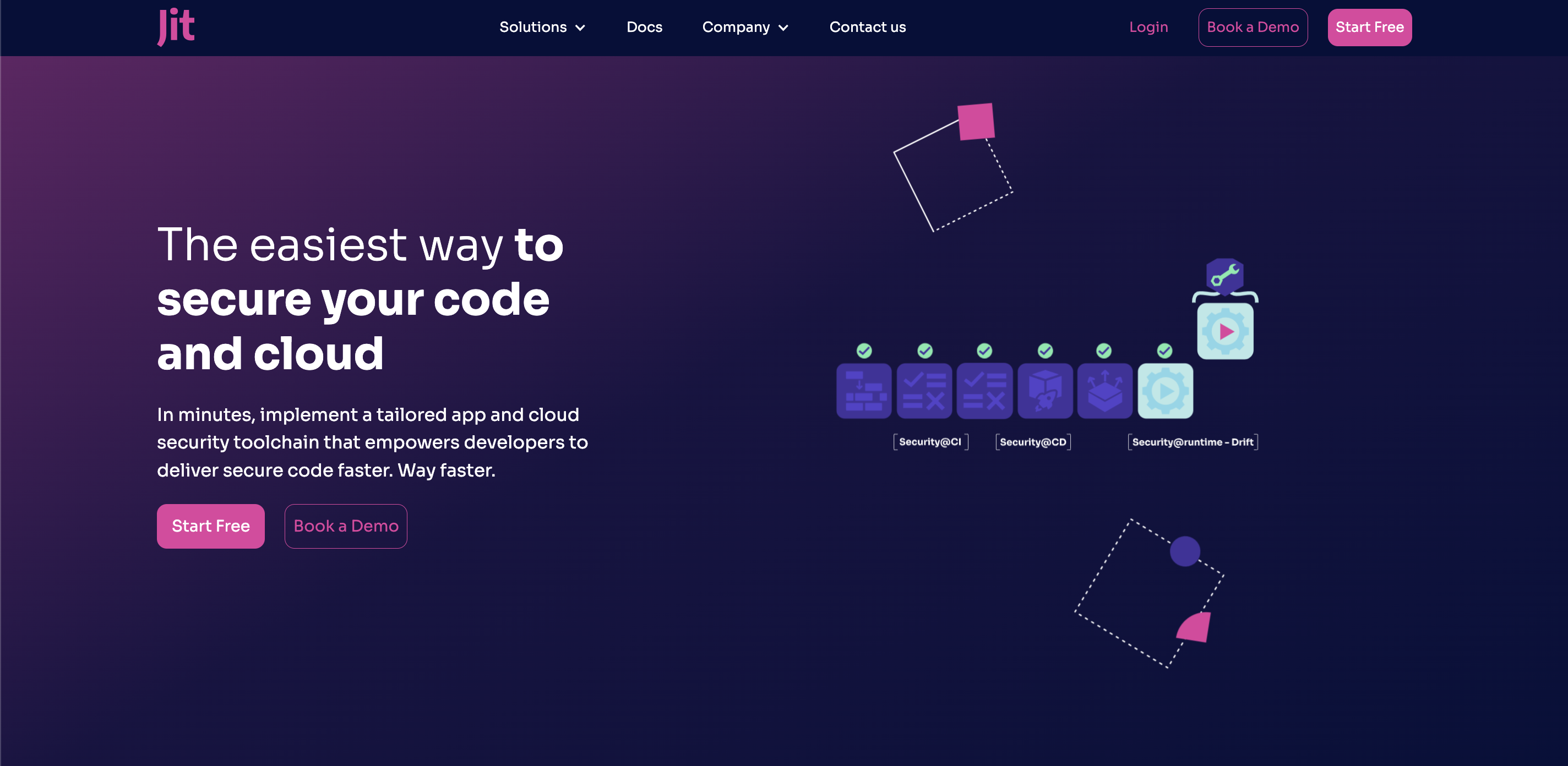
Jit can also be reached from GitHub Marketplace, AWS Marketplace, and Google Cloud Marketplace
- Click GitHub to log in to your GitHub account.
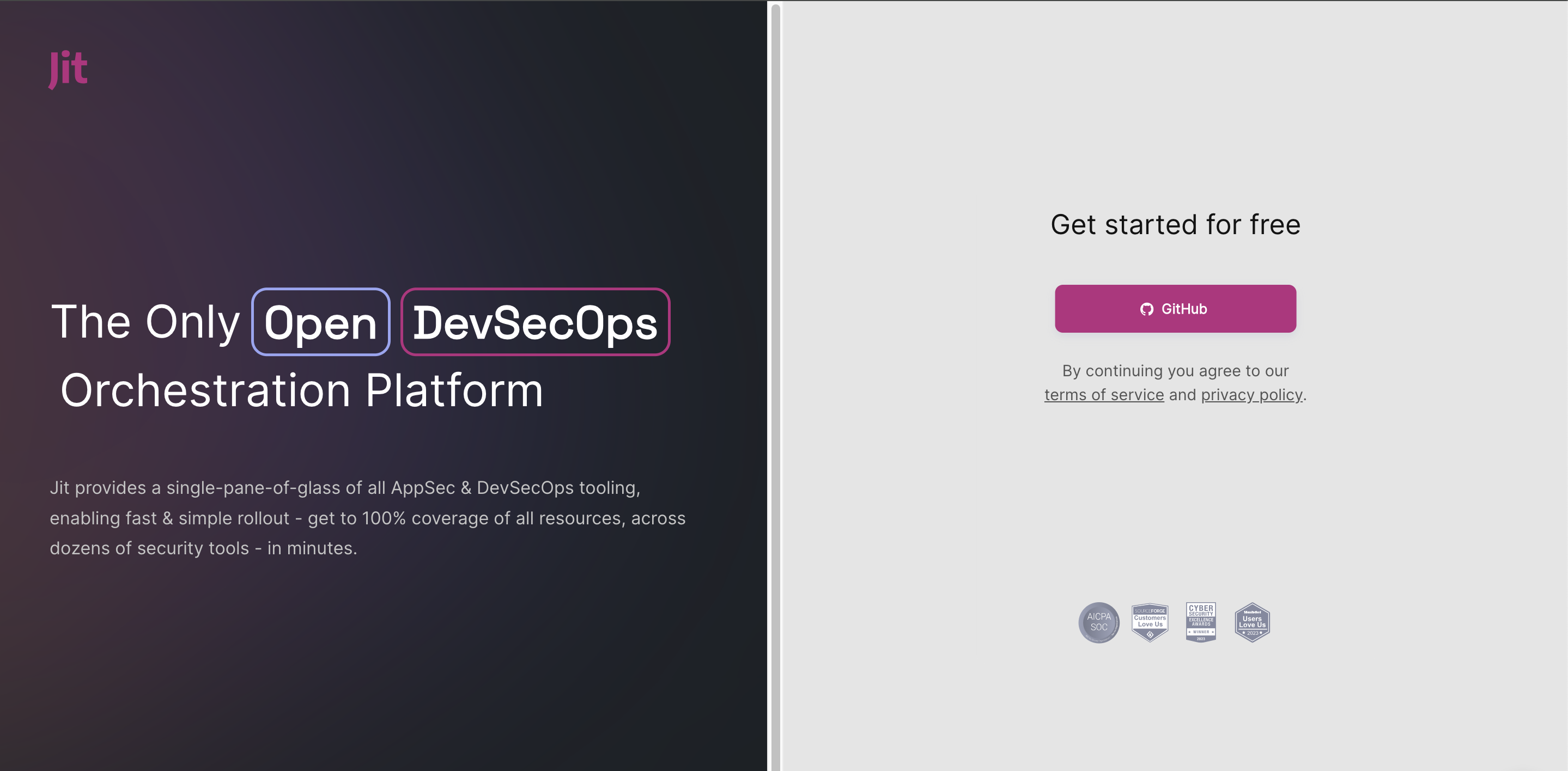
Providing general info and setting a security goal
- Complete the Let's get started form and then click Next.
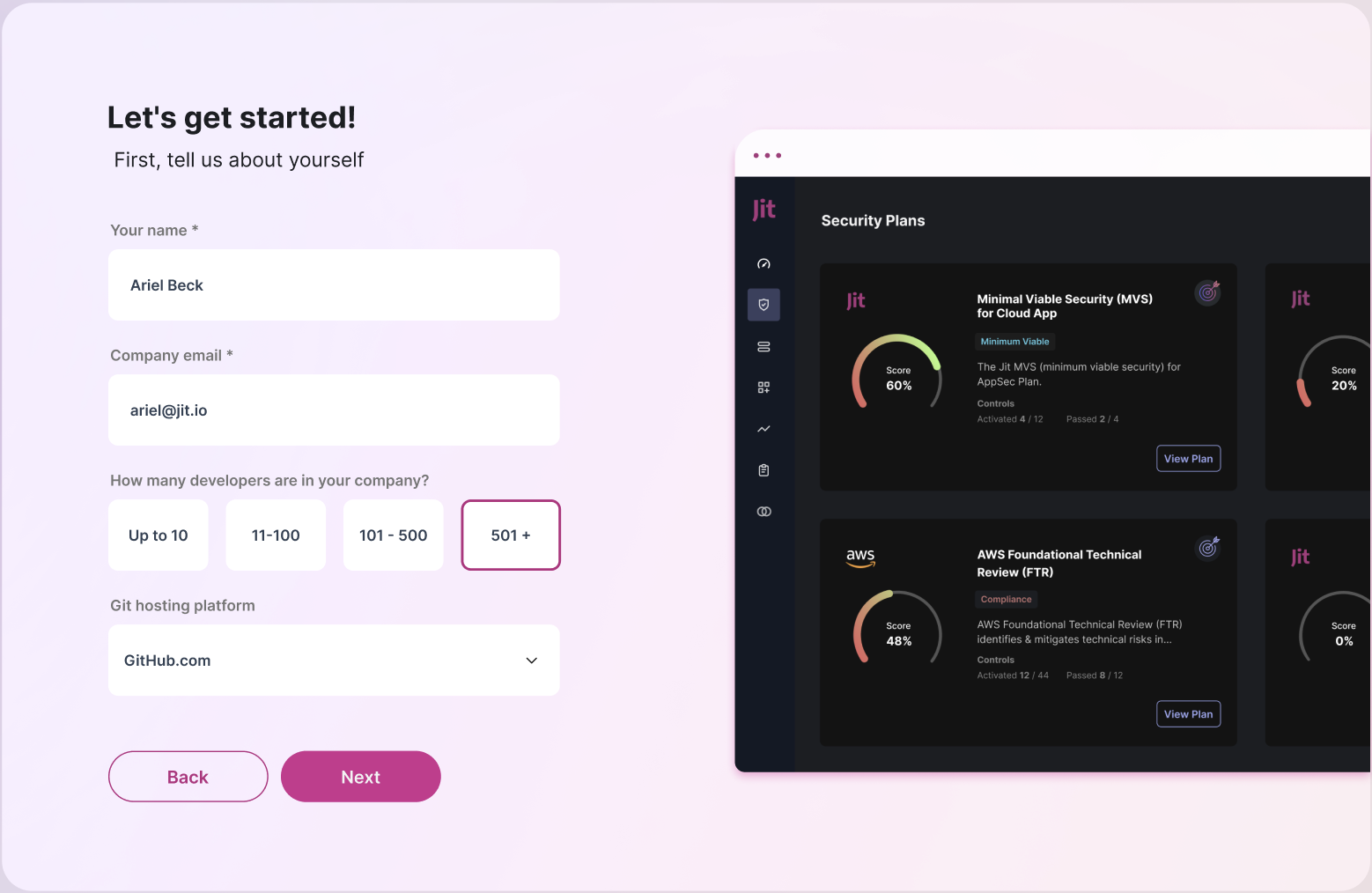
The Name and Company email fields are mandatory.
- Select the Security Goal that best matches your needs, then click Let's Go.
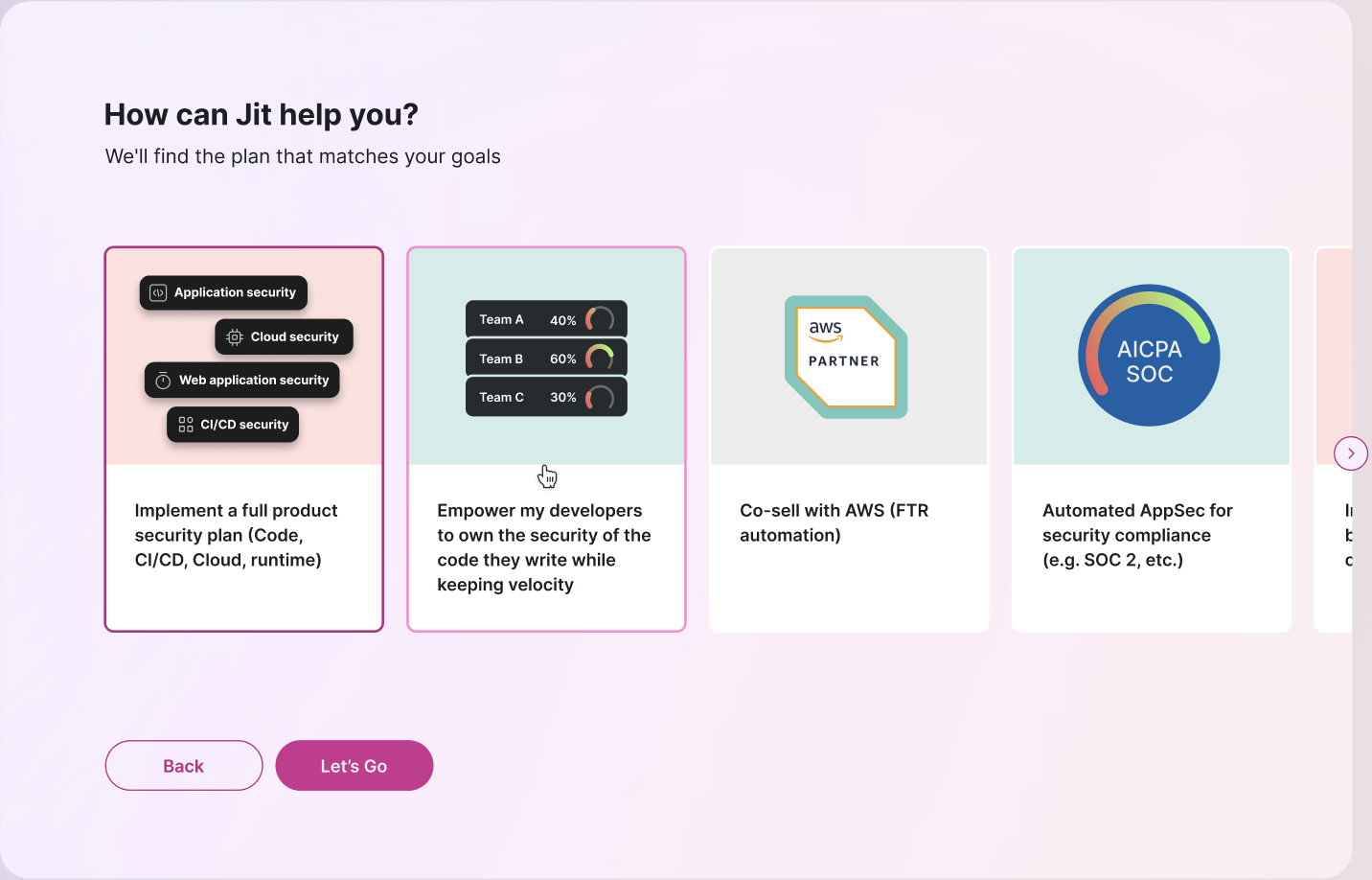
- You are directed to your goal's Security Plan in Jit.
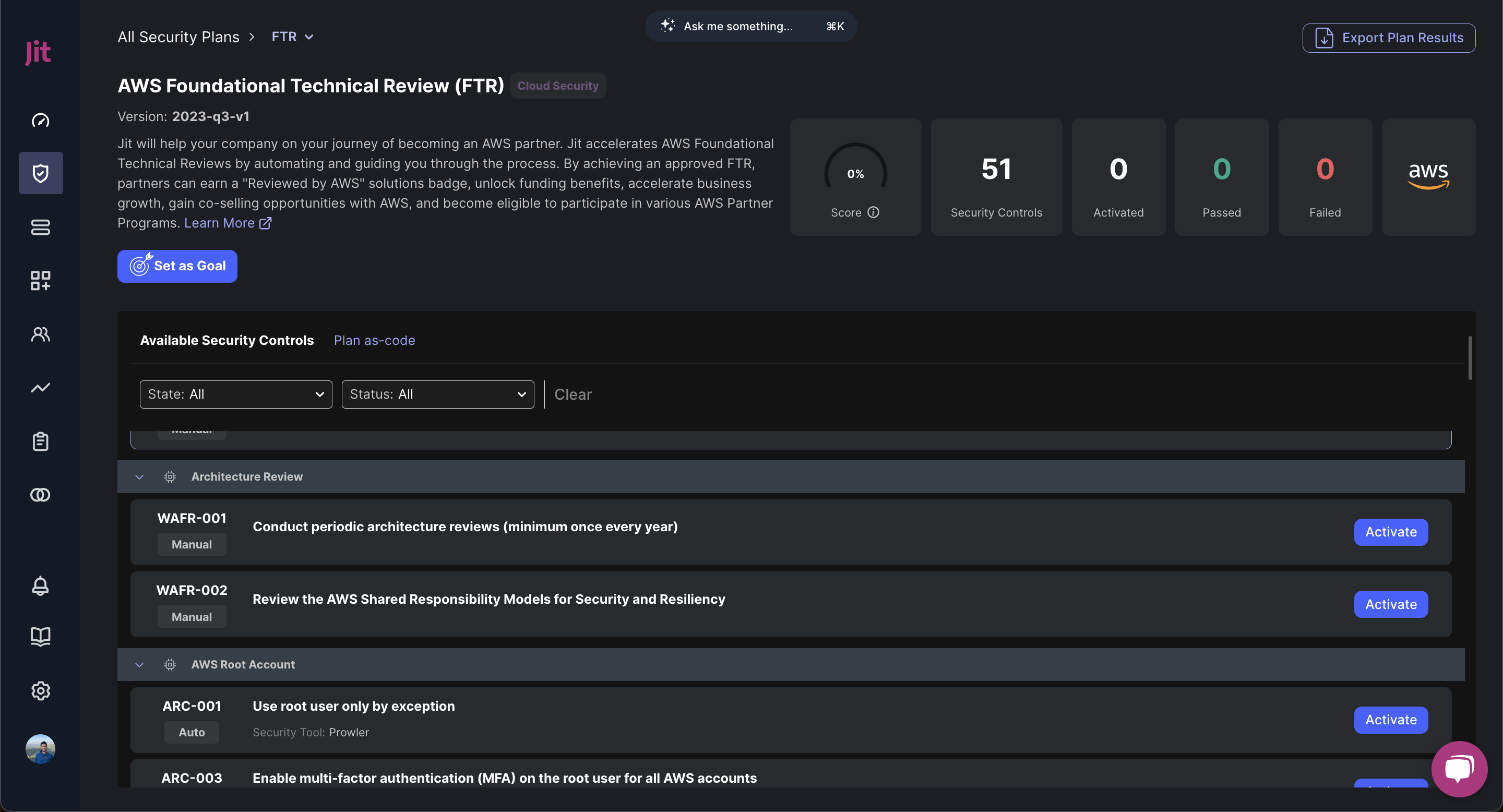
Updated 7 months ago
