GitHub Branch Protection Verification
GitHub Branch Protection Verification: What to know
- Brief description: Branch protection is an important GitHub feature that enables you to protect git branches from unauthorized modifications. This security check verifies that GitHub Branch protection is functioning as intended.
- Scanning process: Scanning takes place daily and documents findings in the Backlog page.
- How to get started: Jit IaC Security Scanning can be enabled by navigating to Security Plans (left menu) → Jit Max Security Plan → CI/CD Security. Locate Verify that GitHub Branch Protection is properly configured and select Activate.
- Based on Branch Protection Checker: Jit unifies and enhances the leading open source scanners for all product security scanning technologies. For CI/CD Security Checks, Jit uses Branch Protection Checker, which is maintained by Jit.
- Source Code Manager support: GitHub Branch Protection Verification is currently supported for GitHub environments.
- Currently Branch Protection only works with classic branch protection and not rulesets.
Configuration
- Configure Classic Branch Protection — Select the "Add classic branch protection rule" classic branch protection and not the suggested "Add branch ruleset״
- Required number of approvals — When enabled, Jit checks if pull requests targeting the default branch require this number of approvals before they can be merged.
- Require status checks — When enabled, Jit checks if these status checks must pass before pull requests can be merged to the default branch.
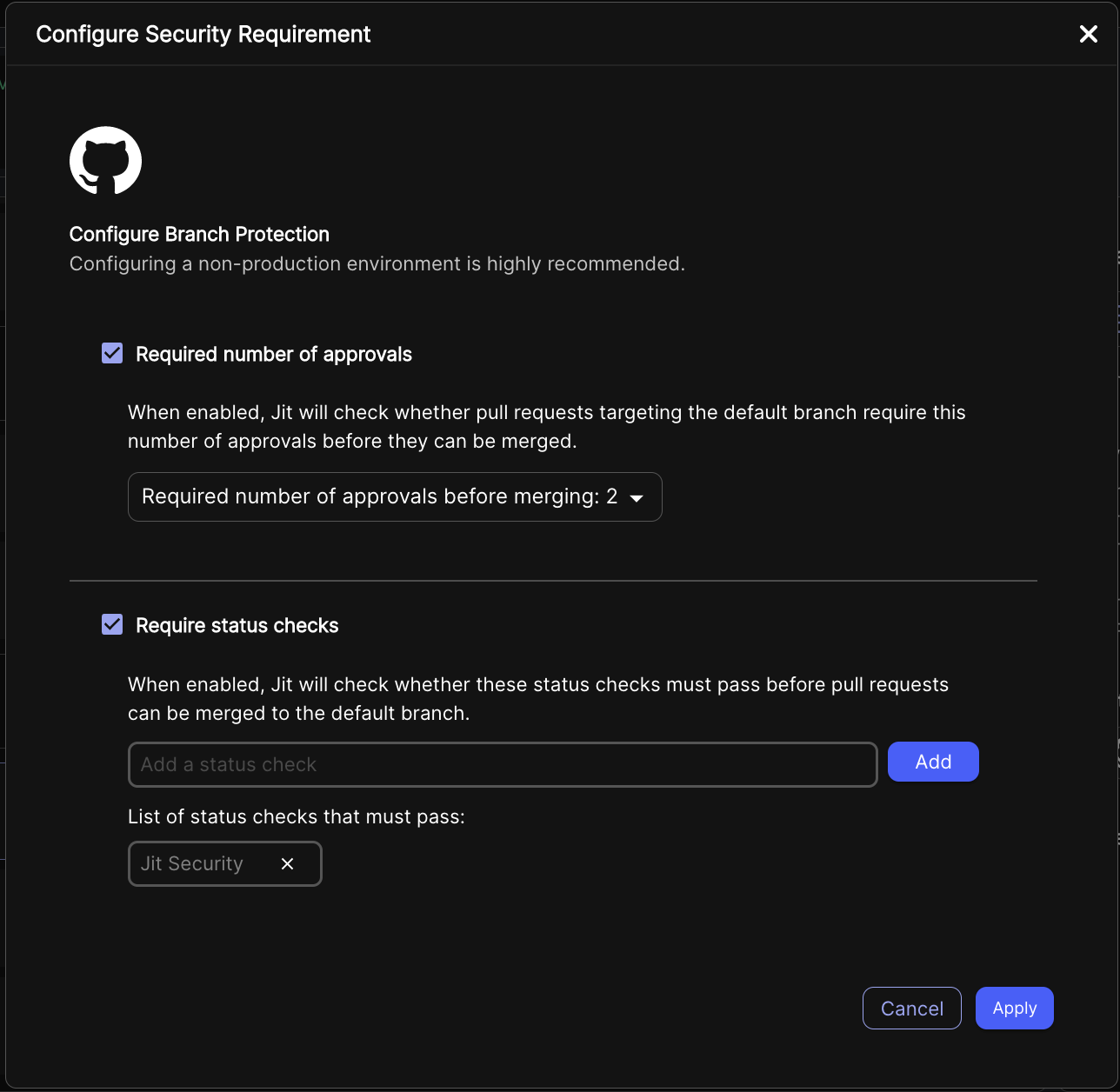
Recommended configuration
Jit strongly recommends all users use this requirement to validate branch protection rules requiring passage of the Jit Security status check before merging.
Remediation
Jit provides repository-level remediation scripts for the following branch protection misconfigurations:
| Finding type | What will Jit do? | Why should you fix it? |
|---|---|---|
| Wrong number of approvals. | Create a script that updates the number of approvals. | Setting the number of approvals that must pass is necessary to safeguard the quality of your code without creating new security issues. |
| Missing checks. | Create a script that updates required checks. | Setting the required checks that must pass is necessary to safeguard the quality of your code without creating new security issues. |
From the Branch Protection GitHub action, download the script and run it from a local environment with the ${github_username}:${github_pat} as an argument, where:
- ${github_username} is your GitHub username.
- ${github_pat} is your personal access token.
Note
The personal access token requires full control permissions on your repositories.
Updated 11 months ago
