Audit logs
Audit logs
Audit logs provide a comprehensive history of actions and events within Jit, enabling better tracking, compliance, and insights into key activities. These logs are particularly valuable for administrators managing security and operational events.
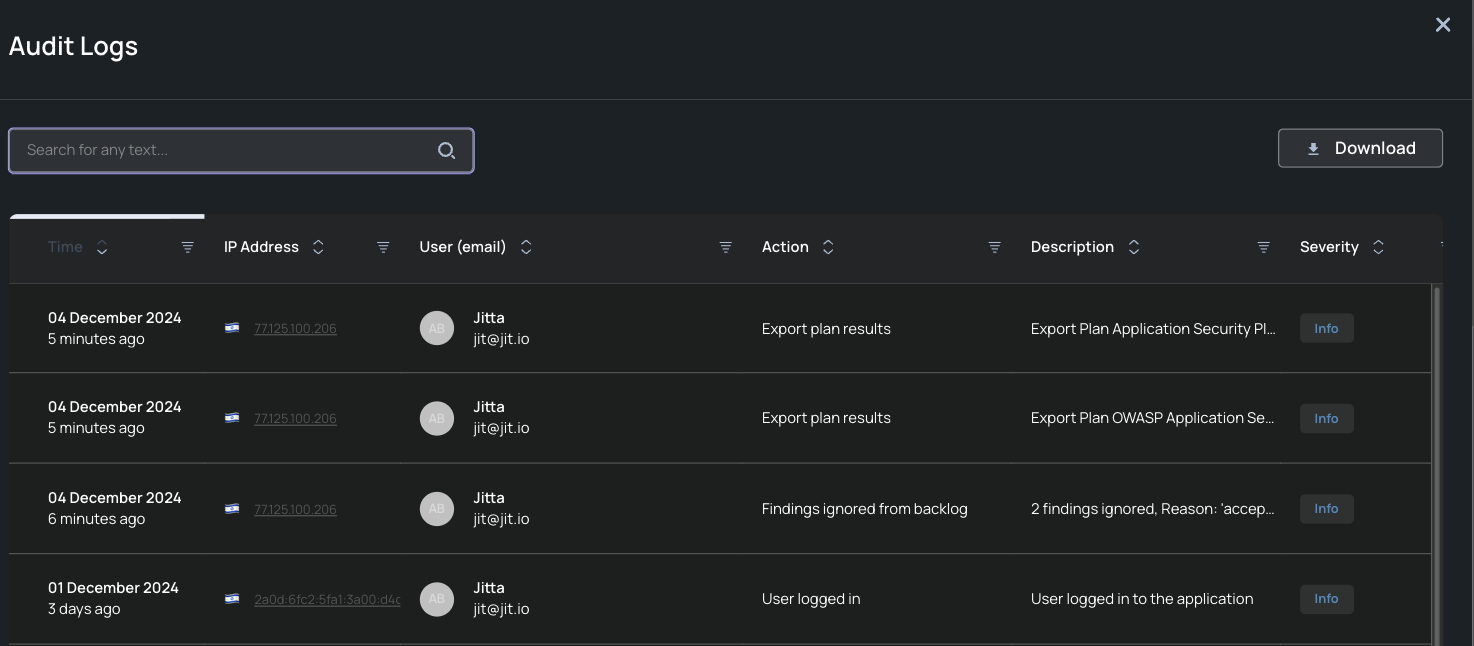
Retention and Exports
Audit logs are retained for 3 months.
Logs can be downloaded as a CSV file for offline analysis, archival, or sharing.
Structure & Ingesting audits to your system
Some integrations can be used to ingest logs into your systems.
The supported audits + the structure can be viewed here.
Accessing Audit Logs
Audit logs are available for administrators and can be accessed via Settings -> Users & Permissions -> Audit logs
Filtering and searching
Use free-text filtering to pinpoint specific events or actions efficiently such as emails, actions, etc.
Each column supports filtering as well, by clicking the icon above each field.
Updated 12 months ago
