Monday.com Integration
Integrating with monday.com
Integrating monday.com with Jit streamlines the process of assigning security-related items directly to Engineering and Security teams from the Jit platform. Learn more about this here.
Web app integration
Quickstart
-
In Jit's webapp, go to the Integrations page:
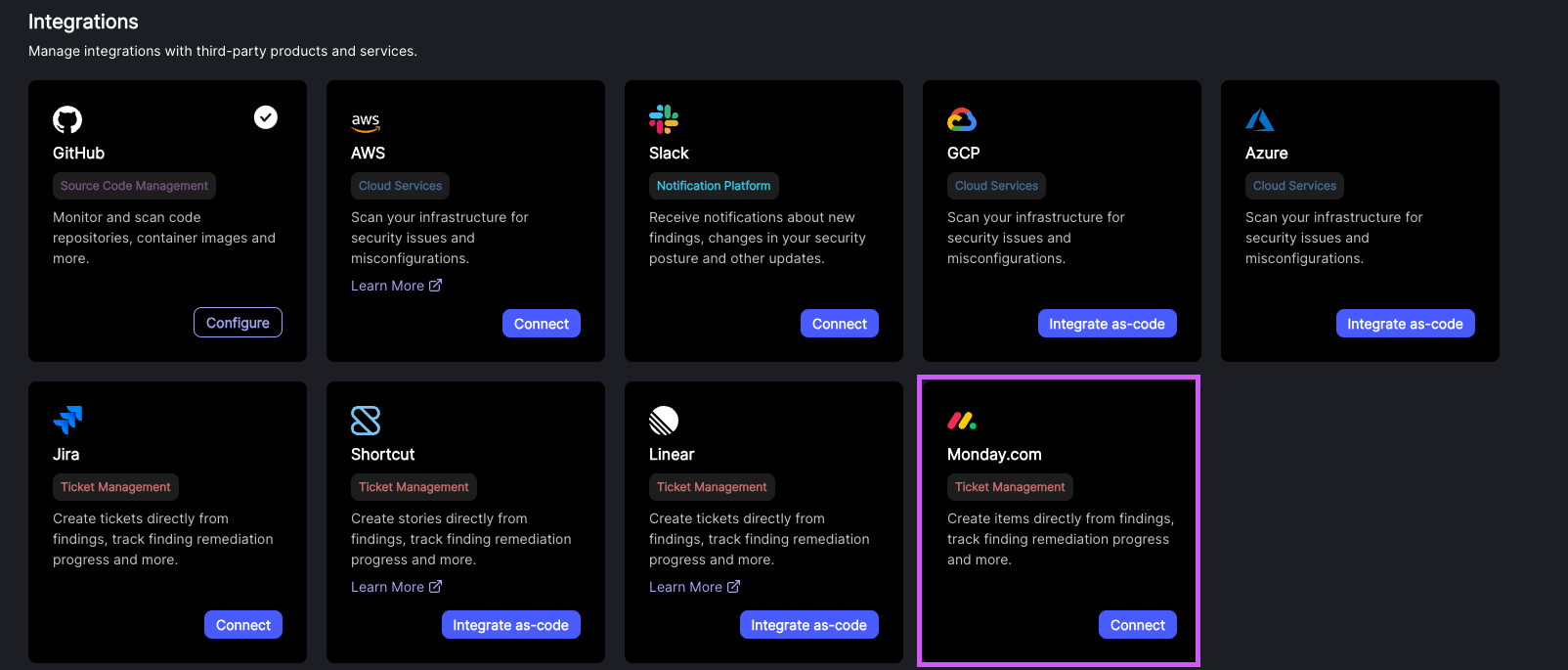
-
Find the "Monday.com" card and click "Connect".
-
You should now see a Monday integration window. Click on "Connect" at the top right corner.
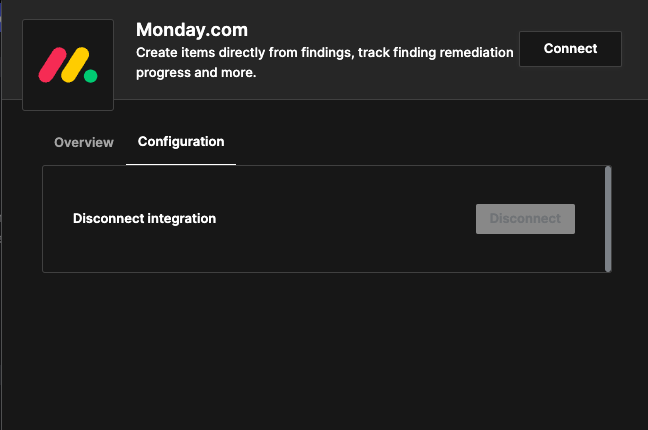
- You will now need to supply your personal access token that will be used to create items.
-
Log into your monday.com account.
-
Click on your avatar/profile picture in the top right corner.
-
Select Developer. This will open the Developer Center in another tab.
-
Click Developer > My Access Tokens > Show.
-
Copy your personal token. Please note that you can always regenerate a new token, but doing so will cause any previous tokens to expire.
-
Paste it in the "Monday API Token" textbox.
Learn more in Monday documentation.
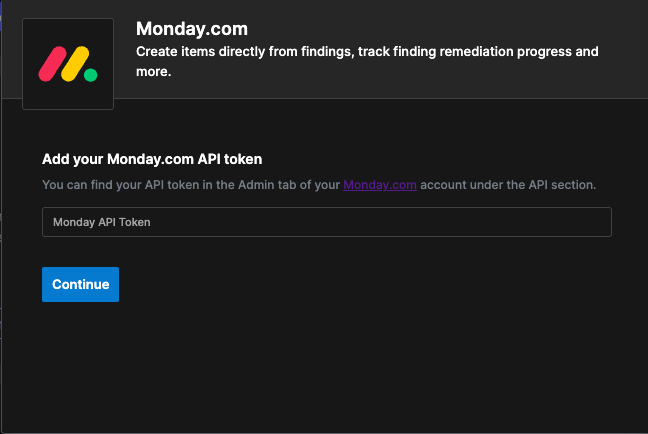
-
If the token is valid, You can now choose the default board to create issues on.
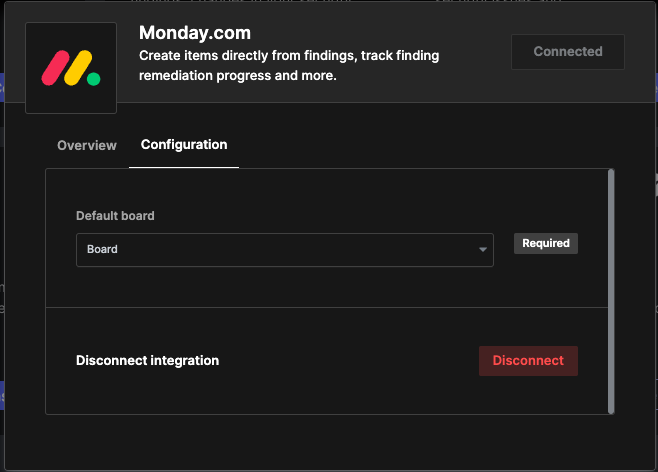
Sample item
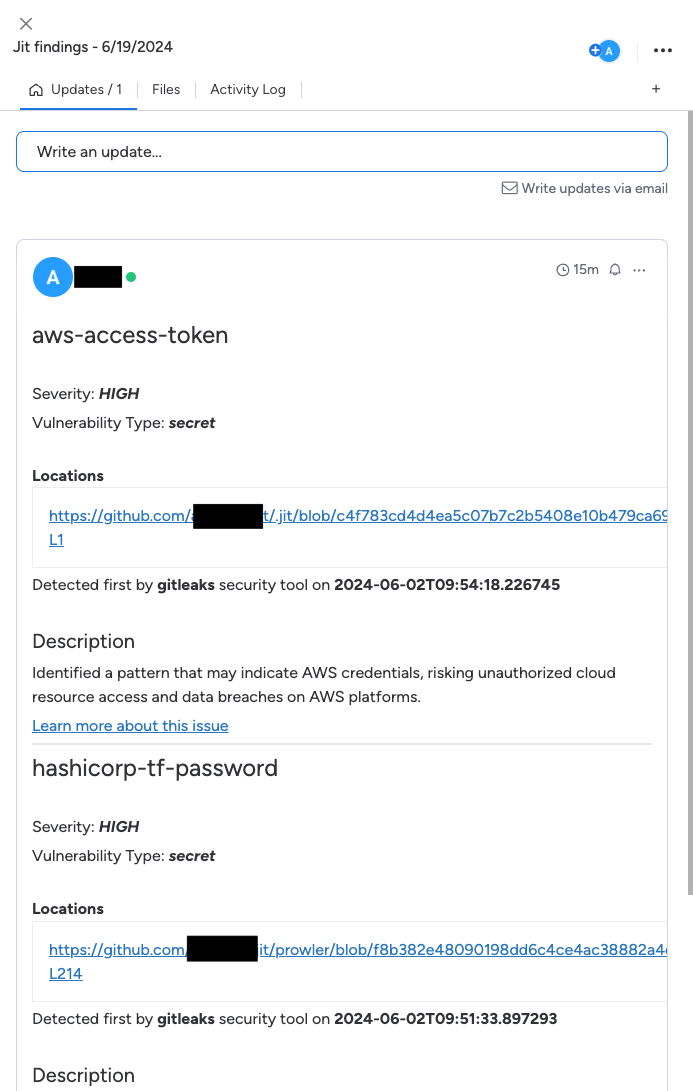
Notes
- An extra column named "External ID-GUID will be added to the item with the value "Opened-by-jit".
- Subitems, as detailed in this support article, are not supported. If selected on the configuration screen, the create items action will fail with an
InvalidBoardIdException. The error message will read:Can't create an item on subitems board. Please use create_subitem mutation.To avoid this issue, please select a primary board instead.
Updated over 1 year ago
