Traceable Integration
Traceable Integration with Jit
Integrating Traceable with Jit to centralize your API security findings, enabling a unified view of vulnerabilities across your applications. This integration allows you to import API security issues detected by Traceable into Jit’s context graph, facilitating streamlined vulnerability management.
Integration Capabilities
Once integrated, Jit will:
- Import API security findings: StackHawk vulnerability data will be automatically ingested into Jit's context graph
- Map to applications: Findings will be associated with corresponding applications in Jit
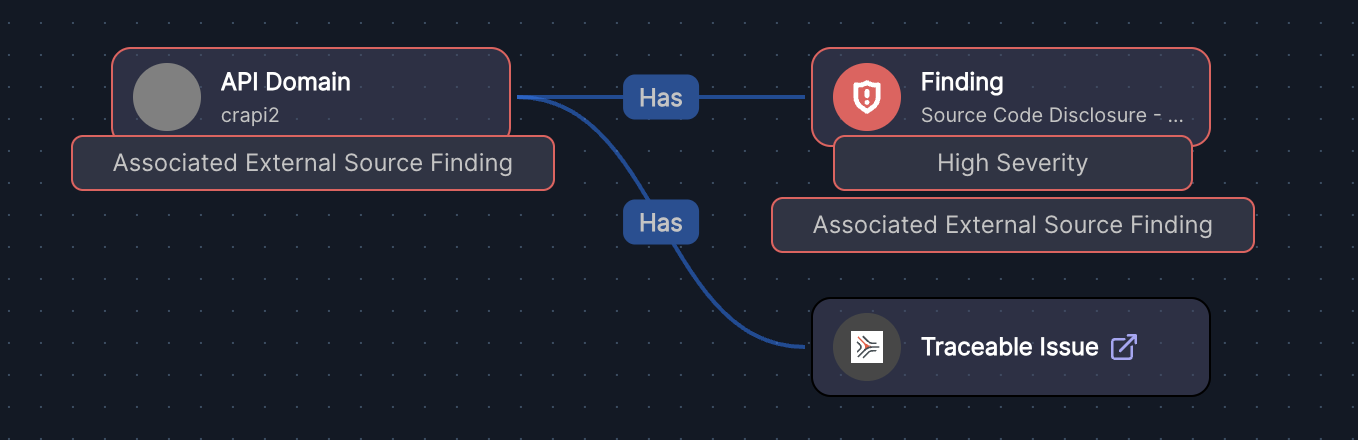
- Enable unified management: View and manage API security issues alongside other security findings
Prerequisites
- An active Traceable account with appropriate permissions to generate API tokens.
- Access to your Traceable platform URL (e.g., https://app.us1.traceable.ai/).
Integration Setup
-
Navigate to Jit’s Integrations Page:
- Log in to your Jit account.
- Go to the Integrations section.
- Locate the Traceable integration card and click on Connect.
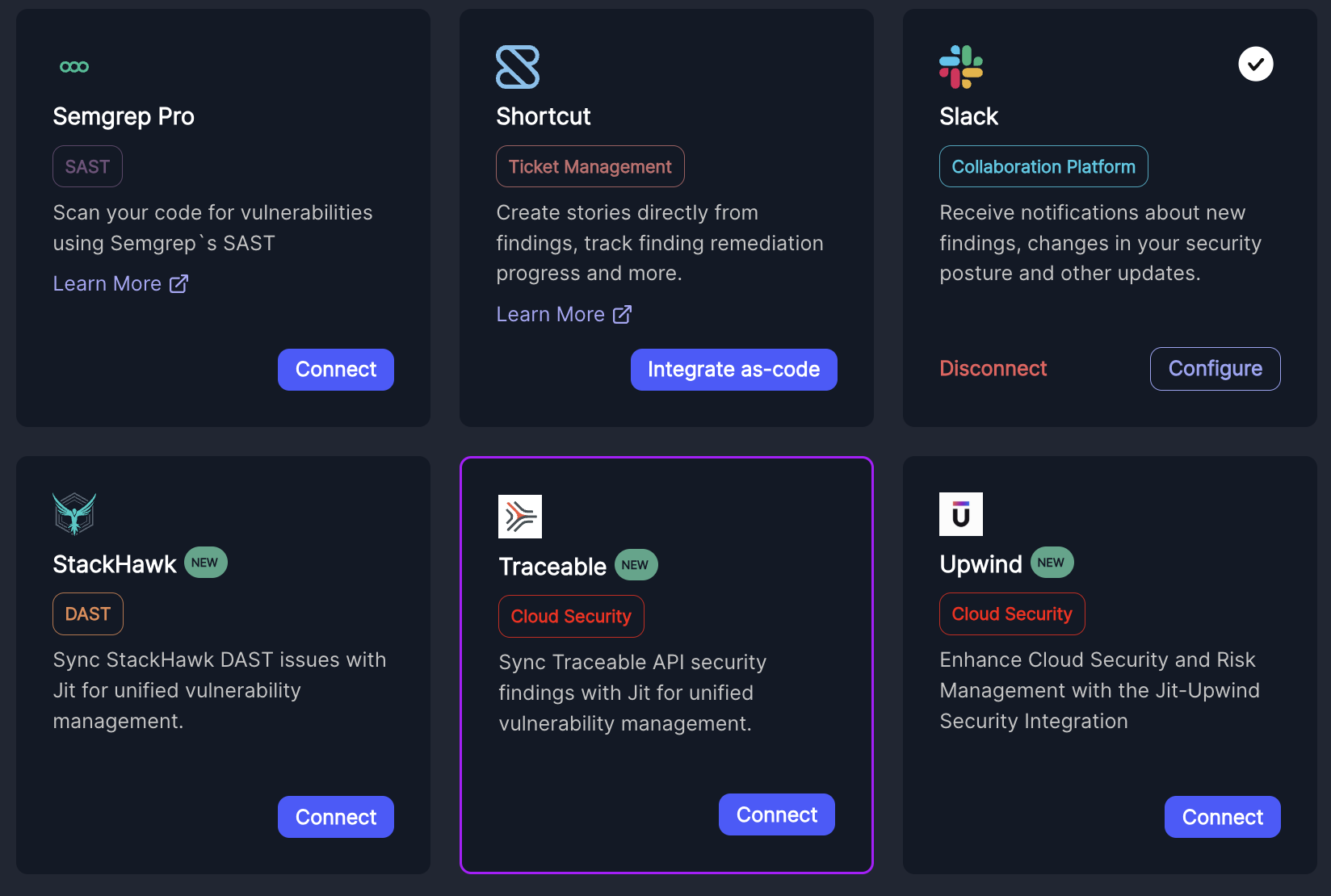
-
Enter Integration Details:
- API Token:
- In your Traceable platform, navigate to Your Profile > My Preferences > API Tokens.
- Generate a new API token and copy it.
- Paste the token into the API Token field in Jit.
- Region:
- Determine your Traceable region based on your platform URL.
- For example, if your platform URL is https://app.us1.traceable.ai/, your region is api.us1.
- Enter the region identifier (e.g., api.us1) into the Region field in Jit.
The region should be prefixed with api
- API Token:
-
Complete the Integration:
- After entering the required information, click on Continue.
- Upon successful connection, the integration status will update, and you will have the option to Disconnect if needed.
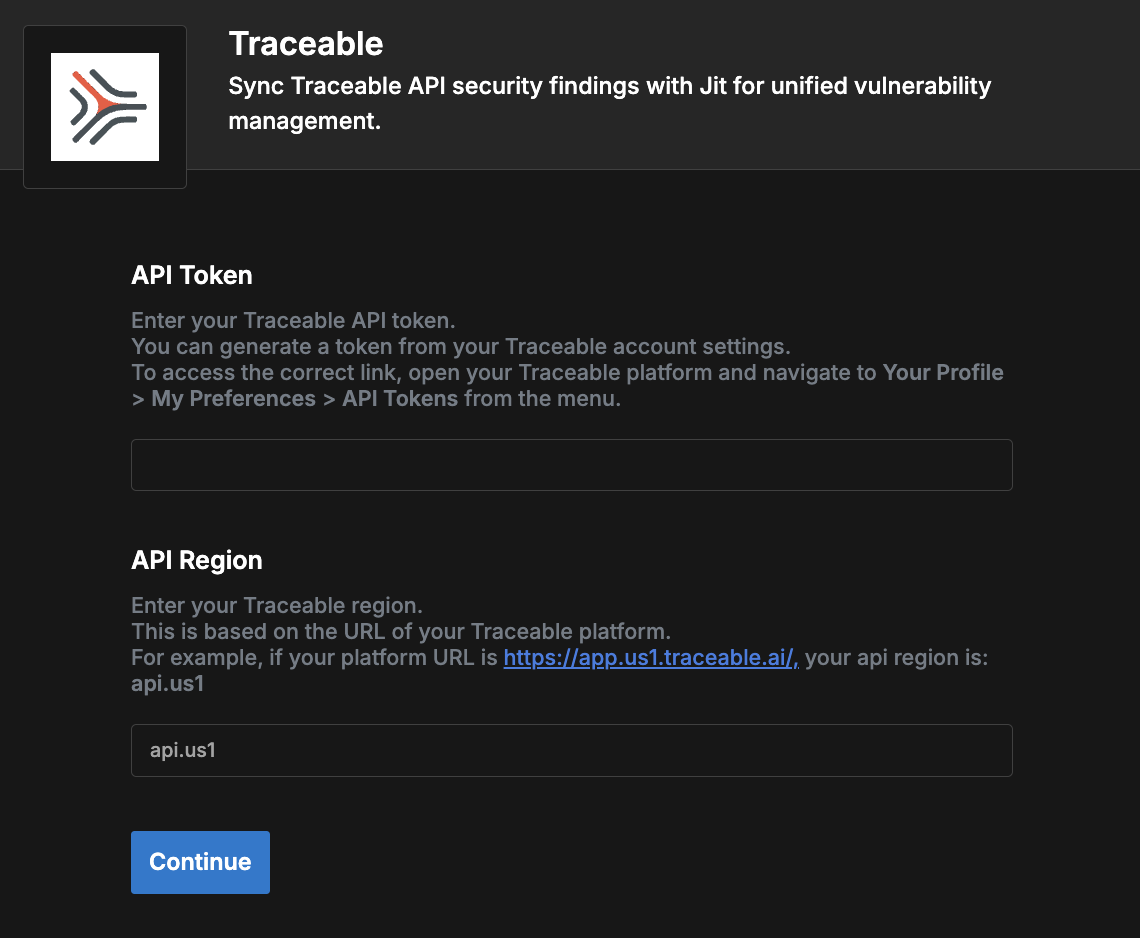
Post-Integration Behavior
- Traceable’s API security findings will be automatically ingested into Jit’s context graph.
- These findings will be associated with the relevant applications managed within Jit.
Updated 8 months ago
