Secrets management
Overview
This page enables you to store and manage secrets on your Jit tenant.
Viewing secrets
Do not attempt to view the content of a secret by selecting the edit icon, as this will delete any content within the secret field. Secrets can be either updated with new information or deleted, but not viewed.
Creating secrets
To create a secret—
- Select Create new secret. (If this is your first secret, ignore this step and proceed directly to step 2.)
- Enter a Name for the secret and the secret value in the Secret field. Secret names cannot contain special characters or spaces, and cannot be duplicates of existing secret names.
- Select Create secret.
- Select Done.
Updating secrets
To update a secret—
- Select the edit icon.
- Enter a new value in the Secret field.
- Select Create secret.
- Select Done.
Deleting secrets
To delete a secret, select the red delete icon.
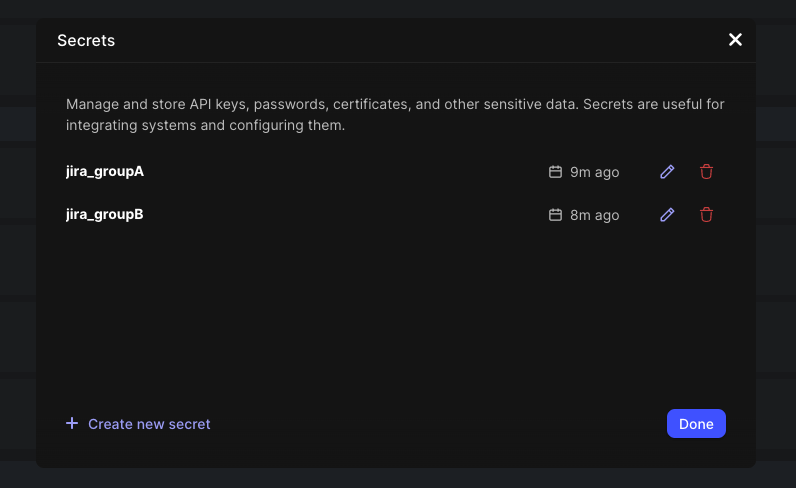
Updated about 1 year ago
