Upwind Security Integration
The Jit-Upwind integration empowers you to enhance your security posture by seamlessly importing Upwind’s runtime vulnerability findings into your security workflows.
By combining Upwind’s real-time risk context with Jit’s security automation, you can prioritize vulnerabilities based on actual exploitability and ensure your most critical assets remain protected.
Integration Capabilities
- Runtime Risk Context: Ingest Upwind’s findings, enriched with runtime context such as exploitability, internet exposure, and production impact.
- Contextual Prioritization: Leverage Upwind’s insights to prioritize vulnerabilities that pose real-world risks.
- Unified Security Workflow: Address vulnerabilities alongside other security findings in Jit’s unified platform.
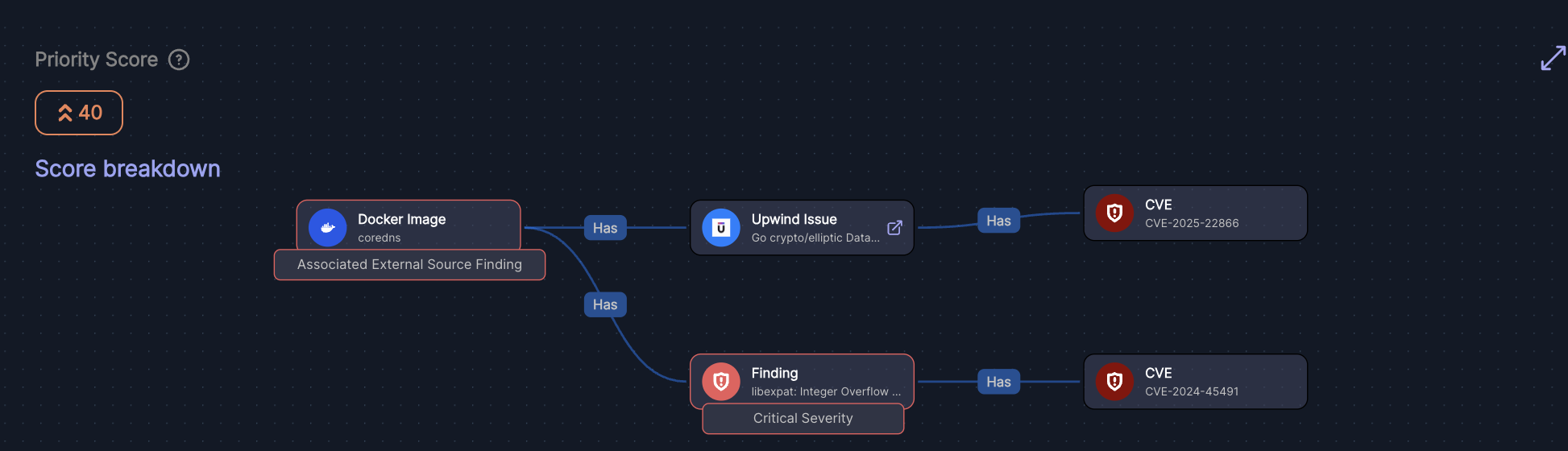
Integration Setup
Prerequisites
- An active Upwind account with administrative privileges.
- The necessary permissions to create API credentials in Upwind.
- A Jit account with administrative privileges
Step 1: Generate API Credentials in Upwind
- Navigate to the Upwind Credentials Page to generate your API credentials.
- Click on Generate Credentials.
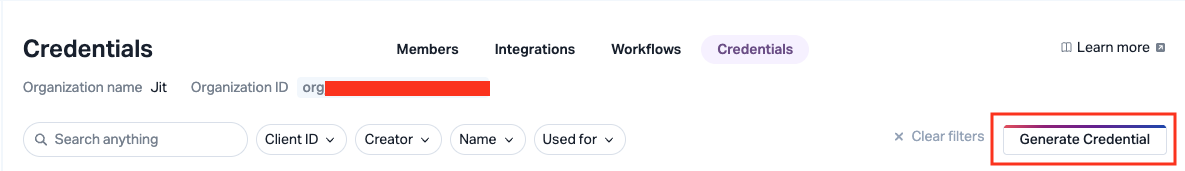
- In the Client credentials, select the API option.
- Provide a descriptive name for the credentials (e.g., “Jit-Integration”).
- Click Generate to create the credentials.
- Securely store the generated Client ID and Client Secret; these will be used in the Jit integration setup.
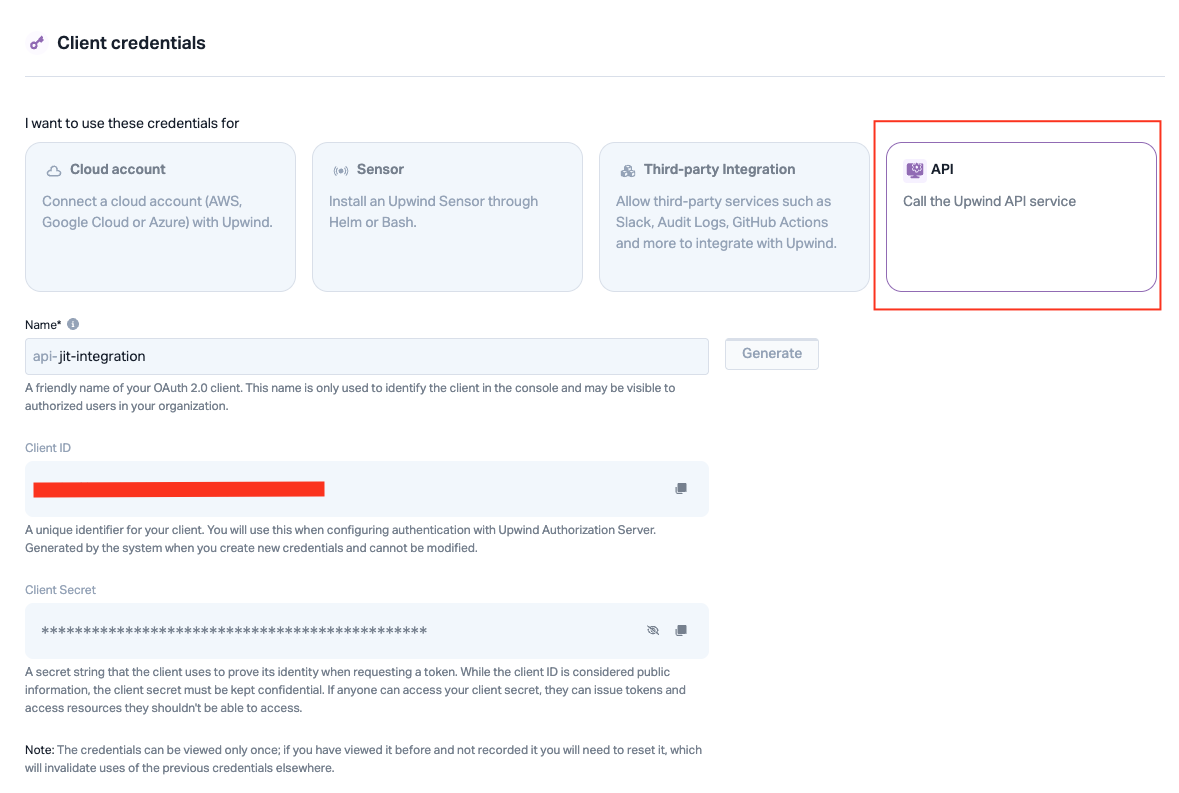
For more detailed instructions, refer to the official Upwind documentation: Credentials.
Step 2: Retrieve Your Upwind Organization ID
- In the Upwind Settings Page.
- Your Organization ID will be displayed at the top of the page.
- Copy this ID for use in the Jit integration configuration.
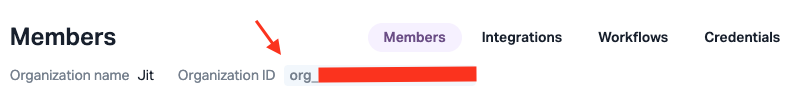
Step 3: Configure the Integration in Jit
- Log in to your Jit account.
- Navigate to Integrations page and select Upwind.
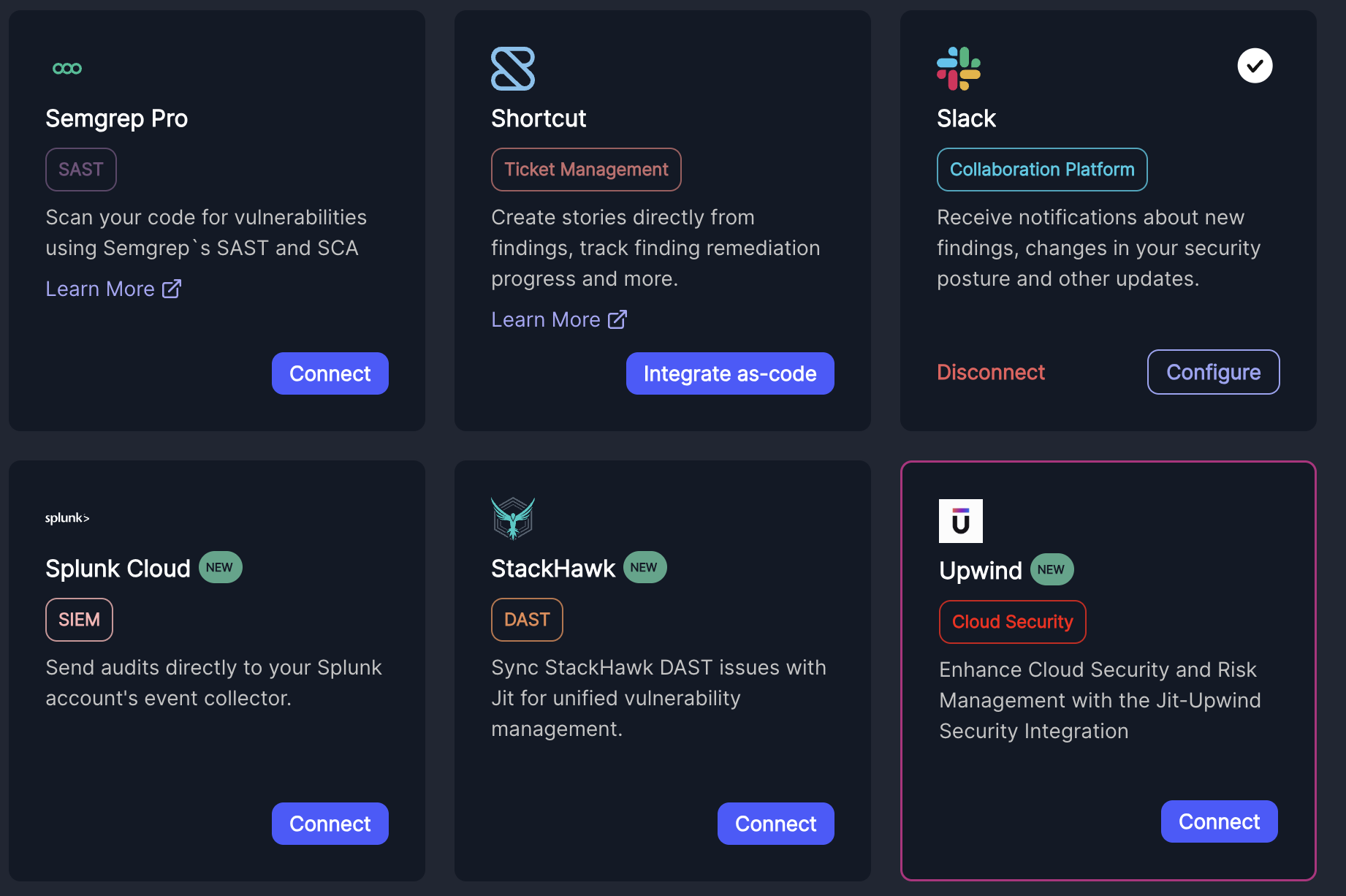
- Click on Connect to open the configuration modal.
- In the Configuration modal, click Connect and enter the following details:
- Client ID: Paste the Client ID obtained from Upwind.
- Client Secret: Paste the Client Secret obtained from Upwind.
- Organization ID: Paste your Upwind Organization ID.
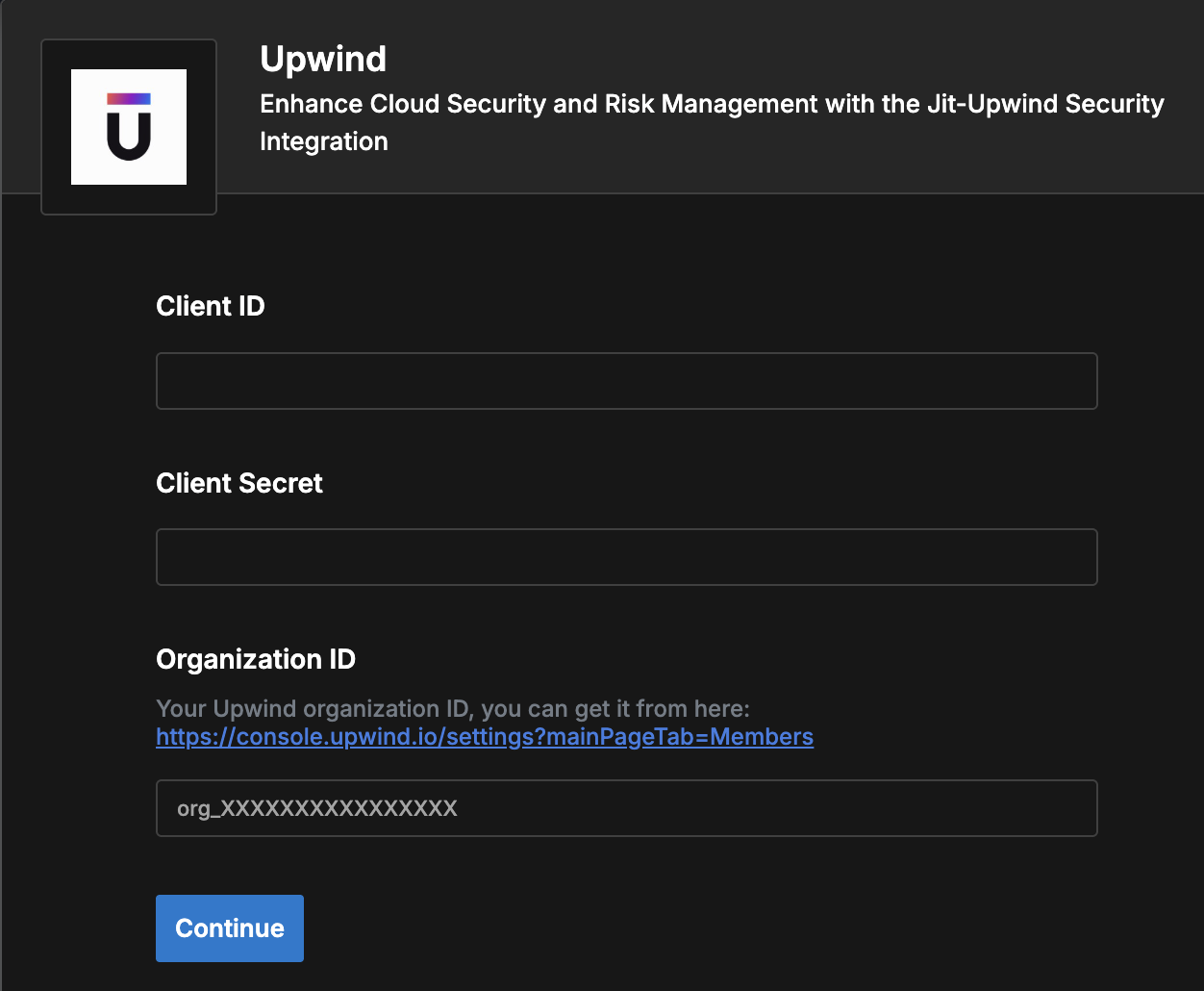
- Click Continue to establish the connection.
Data Synchronization
Once configured, Jit will periodically pull vulnerability data from Upwind and ingest it into the Knowledge Graph. This process ensures that your security insights are up-to-date and integrated with other data sources for comprehensive analysis.
For further assistance, please contact Jit Support.
Updated 10 months ago
