Actions
Overview
The Actions page enables you to quickly and easily remediate security issues and misconfigurations present in the Backlog. Each Action is an aggregation of one or more issues of a common type that can be fixed as a group with automated remediation.
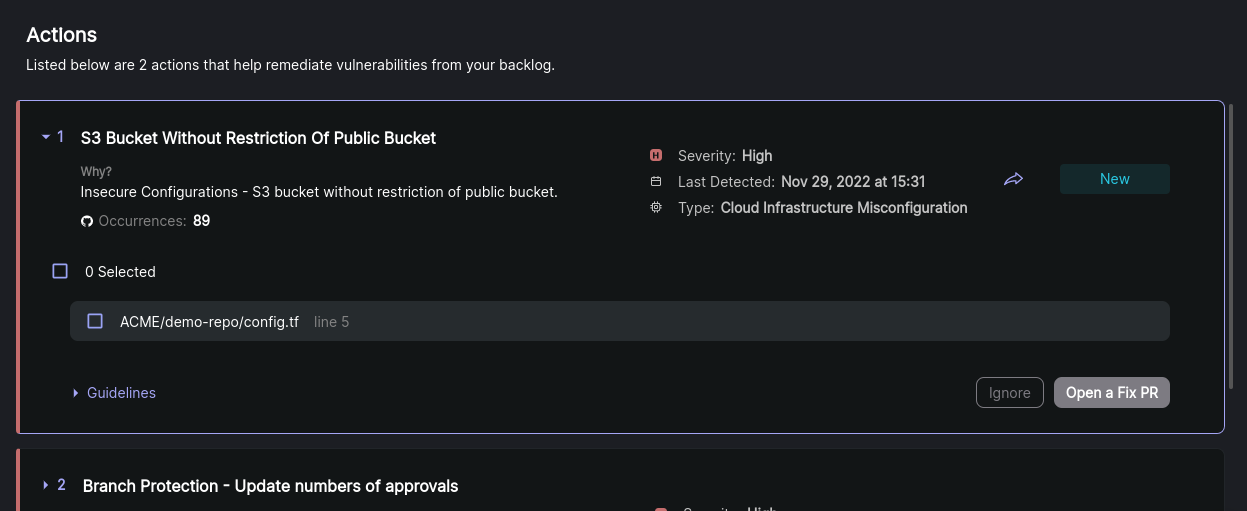
Supported remediation actions
Jit currently supports remediation for the following security requirements:
| Security requirement | Jit remediation method |
|---|---|
| Scan IaC for Static Misconfigurations | Create a fix PR. |
| Require Branch Protection for SCM | Run a script to fix. |
Actions
Each Action contains the following information:
- The action that fixes the issue.
- An explanation of why it is important to fix the issue.
- The total number of occurrences of the issue.
- The severity.
- The last time the issue was detected.
- The specific issue type.
- Status: Whether the Action is New or In Progress. The In Progress status indicates that a user has opened a fix PR or ignored an issue, but some issues remain unresolved. An issue is considered resolved when it has been ignored or when its fix has been merged.
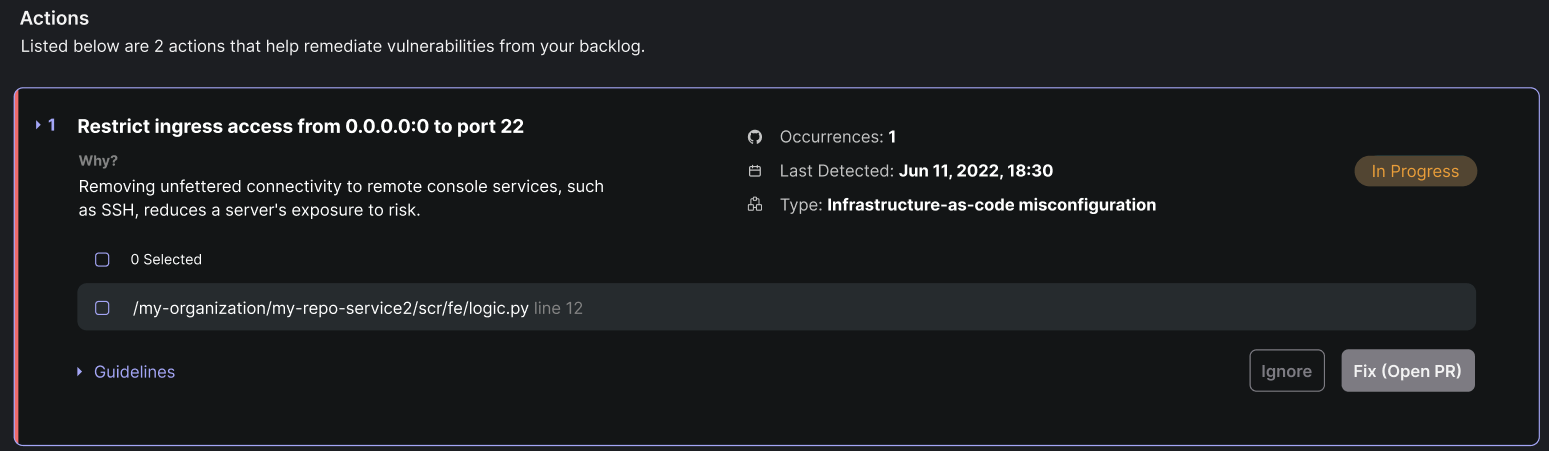
To fix issues in an Action —
- Select the Action to expand it.
- Use the checkboxes to select one or more issues from the list.
- Select Fix (Open PR). Jit confirms the successful creation of a PR that, once merged, fixes the issue.
- Navigate to the PR using the View Fix PR link and merge the changes. Jit security checks run a second time, confirming that the vulnerability or misconfiguration is no longer present.
Note
This final step can be performed by anyone on your team who has access to the repository.
To ignore issues in an Action—
- Select the Action item to expand it.
- Use the checkboxes to select one or more issues from the list.
- Select Ignore. When viewed from the Backlog page, the selected issues are listed as ignored findings.
Creating tickets
To create tickets for findings, you must first integrate Jit with your ticket management system. For instructions, see Integrating with Third-Party Products and Services.
To create a ticket management system issue for issues in an Action—
- Select the Action item to expand it.
- Use the checkboxes to select one or more issues from the list.
- Use the dropdown to select Open a unified Jira issue, Open a Shortcut story, or Open a Linear issue, depending on your ticket management system.
Action sharing
Jit enables you to share Actions with other users via a notification in Slack. If you have not already configured Slack integration, please see Integrating with Slack.
To share an Action with another user—
- Select the Action's share icon. Dialog displays.
- Enter the name(s) of the Jit users you wish to share this Action with.
- Select Send. The selected user(s) receive a notification in Slack.
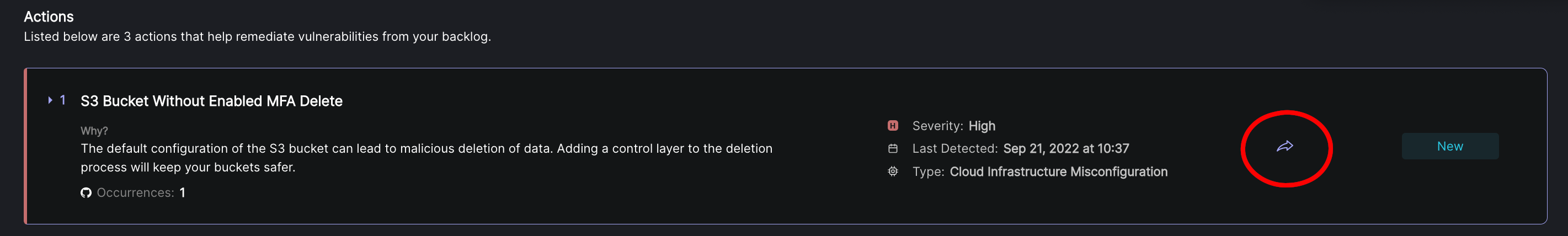
Step 1.
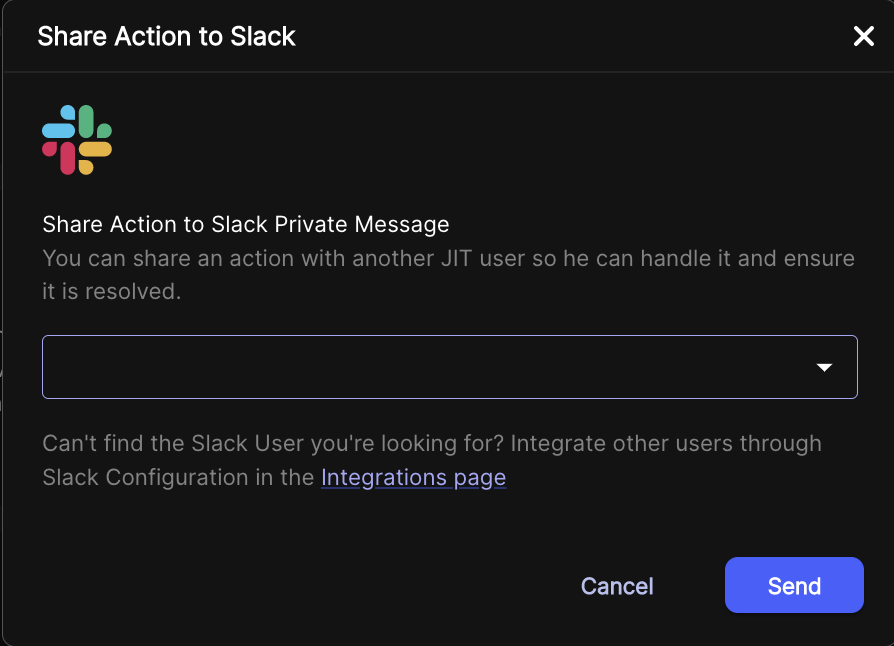
Step 2.
Updated about 1 year ago
